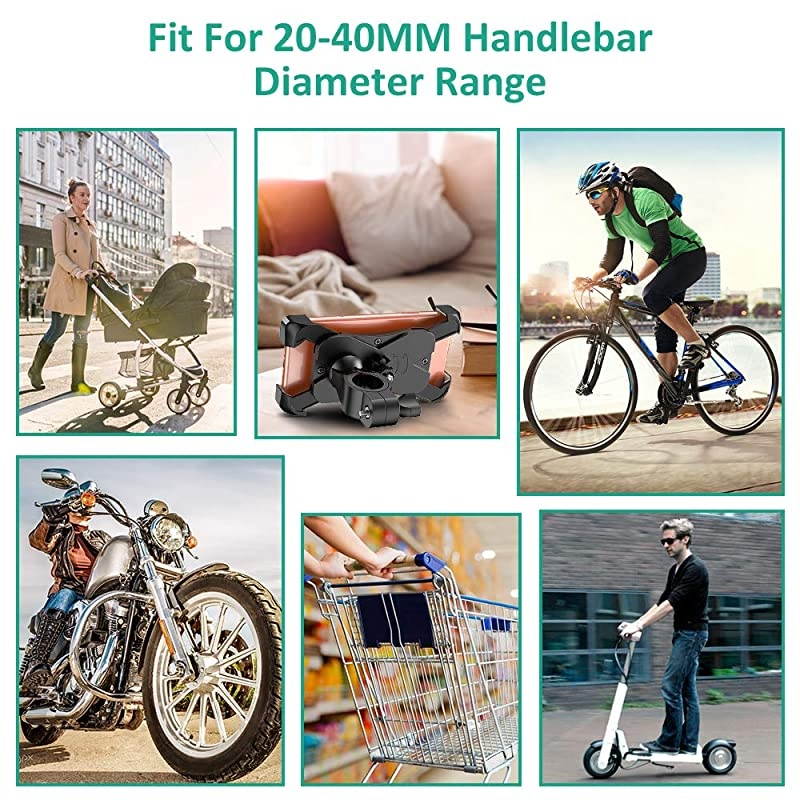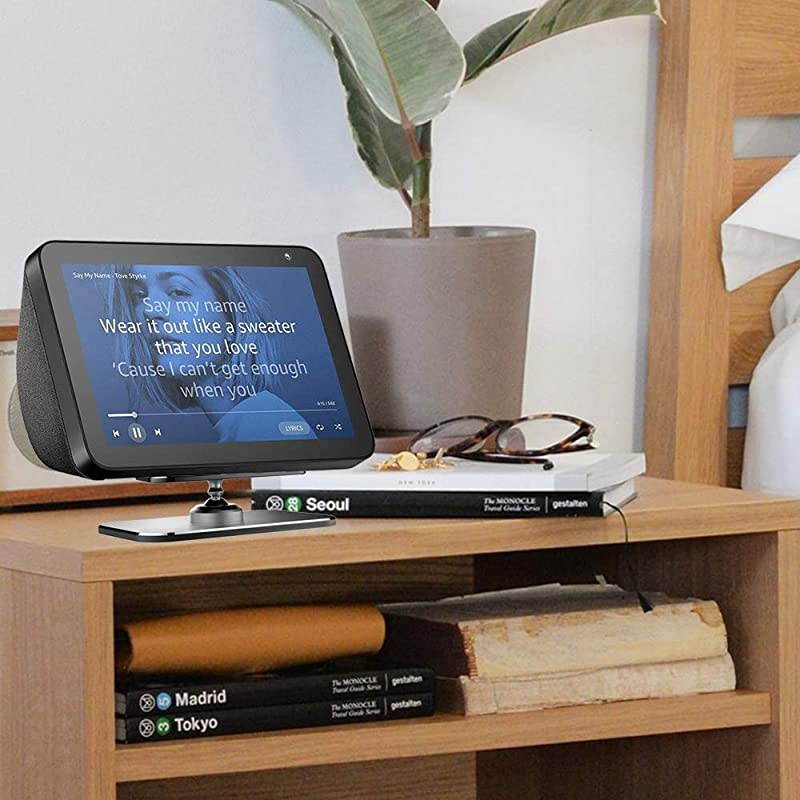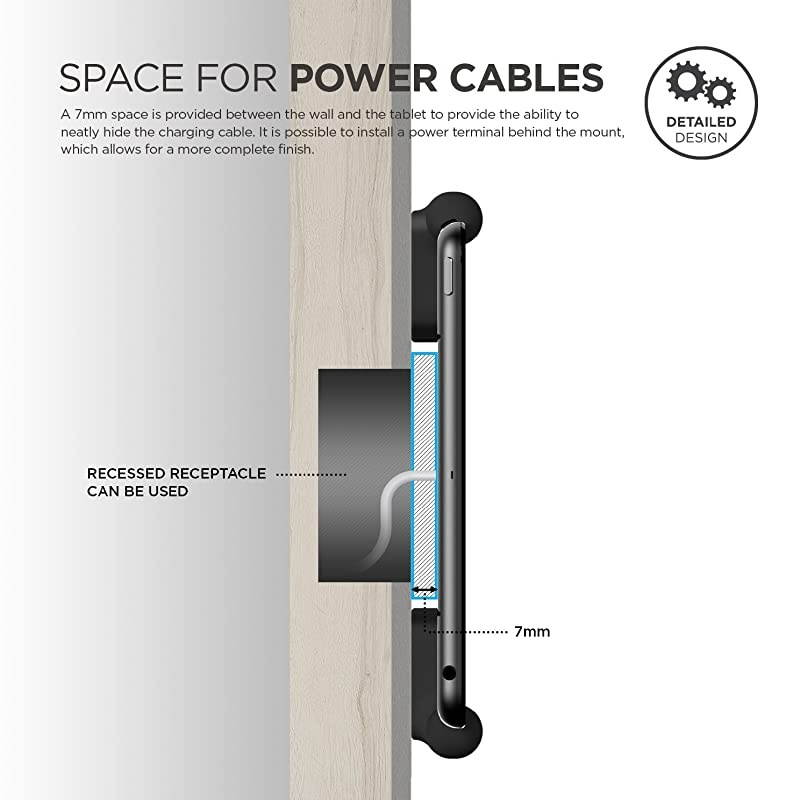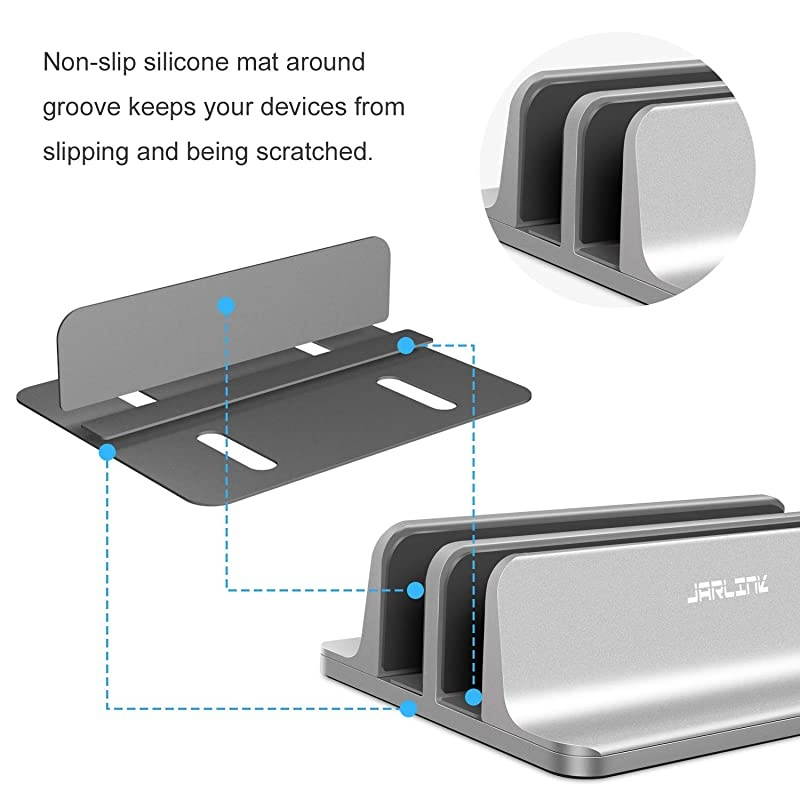- Electronics
- Cables VGA / SVGA Cables Printer (Parallel) Cables Internal Power Cables DVI Cables Toslink Digital Optical Audio Cables RCA Cables S-Video Cables Computer Power Extension Cords Computer Power Cords Network Ethernet Cables HDMI Cables Computer Power Adapter Cords Instrument (Professional) Cables KVM Cables Phone Cables RCA Composite Cables Thunderbolt Cables & Adapters Mini DisplayPort Cables AC Power Cords for Laptop 3.5mm / 2.5mm Stereo Cables RCA Component Cables Coaxial RF (F-Type) Cables Firewire (IEEE 1394) Cables International Power Cords Mouse / Keyboard (PS2) Cables Fiber Optic Cables Power Extension Cords SCSI / SAS / InfiniBand Cables Power Splitter Cords Serial Cables USB Cables Lightning Cables BNC Cables DisplayPort Cables USB / IEEE-1394 Firewire Adapters Speaker Wires Audio Video Cables SATA / eSATA Cables Cables, Snakes & Adapters
- Audio, Video & Portable Devices Portable Electronic Devices Pro Audio & Musical Instruments Professional Video Devices Home Audio & Home Theater Digital Signage Professional Audio
- Adapters & Gender Changers Network Connectors/Adapters Audio Video Converters Hard Drive Adapters USB Display Adapters USB Converters Other Adapters & Gender Changers Data Adapters Power Adapters Audio/Video Switch Modular Adapters Audio/Video Splitters Extenders & Repeaters Video Adapters Audio Adapters Connectors Mouse/Keyboard (PS2) Adapters Data Converters USB / IEEE-1394 Firewire Adapters
- Headsets, Speakers & Soundcards Speakers Microphones Gaming Headsets NFC Headsets & Speakers Wired Headsets & Speakers
- Power Protection Power Distribution Unit Surge Protectors Power Strips UPS UPS Accessories
- 3D Printing Filament 3D Printers 3D Scanners
- Video Cards & Video Devices Desktop Graphics Cards Video Card Accessories
- Tools & Components Maker Electronic Components Gadgets & Wearables Cooks Tools
- Sound Cards Sound Card Accessories
- Alternative Energy Solar Eco Gadgets
- Barebone / Mini Computers Accessories Barebone Mini-PC Barebone Barebone PCs
- SSDs Internal SSDs External SSDs
- Laptops, Computers & Office Laptop Accessories Memory USB Flash Drives & Memory Cards Network Attached Storage (NAS) All-in-One Computers Industrial Single Board Computers Software & Services Printer Ink & Toner Laptops Computer Accessories Printers & Scanners Computer Components Desktop Computers
- Speakers & Audio Systems Boom Boxes & CD Players Stereo Systems Bluetooth Speakers Speaker Stands, Mounts & Accessories Turntables iPods & MP3 Players Speakers & Accessories
- Tech Services & Support Protection Plans Easy Install
- Projectors, TVs & Home Theater Home Theater Accessories Media Players & TV Tuners TV Combos TV Accessories HDMI Cables Surge Protectors TV Cables & Adapters Projectors and Screens Home Theater Systems Sound Bars TVs Streaming Devices Portable Video DVD & Blu-ray Players
- Wi-Fi & Networking Servers & Workstations Wired Networking Wireless Routers Powerline Networking Wireless Networking Power Protection Firewalls / Security Appliances Network Print Servers Wired Routers Network Antennas Network Media Players RAID Enclosure / Subsystems Wi-Fi & Networking Accessories Modems Range Extenders Modem & Router Combos
- Cell Phones Stylus Signal Boosters SIM Cards Cell Phone Chargers Prepaid Cell Phones Cell Phone Cases & Covers Screen Protectors Unlocked Cell Phones Consumer Cellular Phones Cell Phone Deals Car Mounts AT&T Cell Phones With Plans Phone Cards
- Electronics Deals Audio Deals
- Tablets & E-Readers Tablets iPad Accessories Tablet & E-reader Accessories iPad Tablet Cases
- Digital Cameras Film Cameras DSLR Cameras Digital Photo Frames Tough Cameras Compact Mirrorless Cameras Camera & Camcorder Accessories Action Cameras Digital SLR Cameras Point-and-shoot Cameras Instant Cameras Camcorders
- Headphones Headphones & Accessories Bluetooth Headsets & Accessories On-ear & Over-ear Headphones
- Home Phones Cordless Phones
- Tech Accessories
- Electronics Sanitizing & Cleaning Supplies
- Smart Home
- Batteries, Power Banks & Chargers Standard Batteries & Chargers Cell Phone Batteries Power Banks
- Wearable Technology Wearable Technology Accessories Smartwatches
- GPS & Navigation
- Beauty & Health
- CBD
- Beauty Hair Care Skin Care Bath & Body Makeup Beauty Gift Ideas Fragrances Spa & Massage Beauty for All Nails Beauty & Personal Care Deals Clean Beauty Personal Care Home Men Kids Accessories Fragrance, Perfume & Cologne Men's Cologne & Grooming EXISTING Beauty GWP2 Makeup Bags & Cases Tools & Brushes Wellness & Self-Care Natural Beauty The Edge Beauty
- Personal Care Hand Soap & Sanitizers Foot Care Hair Removal & Shave Oral Care Men's Grooming Eye Care Ear Care Cotton Balls, Pads & Swabs Feminine Products Deodorant & Antiperspirant Incontinence
- Health First Aid Vitamins & Supplements Medicines & Treatments Home Health Care Nutrition & Weight Management Sexual Health FSA & HSA Shop Health & Wellness Health Deals Shops All
- Skin Care Beauty Face Masks
- Baby & Toys
- Baby Nursing & Feeding Bath & Potty Gear & Activity Nursery Baby Health & Safety Strollers Car Seats Diapering Baby Travel Baby Gifts Toddler Clean Baby Baby Deals Nursery Planner Baby Accessories Unisex Apparel & Accessories
- Toys Educational & STEM Toys The Collector's Spot Toys for Ages 11+ Games Dolls & Dollhouses Action Figures & Playsets Toys for Ages 5-7 Toy Deals Outdoor Toys Electronics for Kids Puzzles Toys SIFT Toys for Teens Kids' Crafts Building Sets & Blocks Riding Toys, Scooters & Hoverboards Vehicles & Remote Control Toy Finder Dress Up & Pretend Play Stuffed Animals Toys for Boys Toys for Ages 2-4 New Toys Toys for Girls Kids' Play Activities Toys for Ages 8-10 FAO Schwarz Novelty & Gag Toys Toddler Toys Specialty Toys Trending Toys Mix & Match Cyber Monday Toy Deals Play & Pretend Books Ride Ons Plush Baby Activities & Crafts Bath Toys Kids Furniture Games & Puzzles Outfits & Sets Educational Musical Party Decorations
- Character Shop Character Shop Toys Disney Harry Potter Marvel DC Comics Game of Thrones Peanuts Character Shop Clothing & Accessories Sesame Street Sonic the Hedgehog The Angry Birds Movie 2 Minions Barbie Super Mario Winnie the Pooh Star Trek Disney & Pixar My Little Pony Teenage Mutant Ninja Turtles Dr. Seuss Hello Kitty Home & Decor Character Shop Blue's Clues She-Ra SpongeBob SquarePants FOX Peppa Pig Jurassic World 20th Century Studios How to Train Your Dragon Netflix Baby Shark PAW Patrol Pokemon Ghostbusters Star Wars Minecraft South Park
- Black Beyond Measure Black Beyond Measure Act
- Clothing, Shoes, Jewelry & Watches
- Women Women's Jewelry Women's Accessories Women's Clothing Maternity Clothing Women's Clothing & Accessories Deals Swimsuits Trending juniors
- Men Men's Clothing Men's Jewelry Men's Accessories Men's Clothing & Accessories Deals Swimsuits juniors Home
- Kids Kids' Accessories Toddler Clothing Baby Clothing Girls' Clothing Boys' Clothing Kids Ways to Shop Men Socks Socks & Tights EXISTING Beauty GWP2
- Young Adult
- Shoes Shoe Care & Accessories Baby Shoes Girls' Shoes Men's Shoes Kids' Shoes Women's Shoes Boys' Shoes Toddler Shoes Shoe Accessories
- Home, Garden, Outdoor & Pets
- Home Test & Measurement Home Gadgets Home Appliances Home Decor Arts & Crafts Storage & Organization Home Improvement Automotive & Industrial Heating, Cooling & Air Quality Bath Home Deals Kids' Home Bedding Room Ideas Decor Style Ideas Home New Arrivals Spring Ideas, Inspiration & Trends See It in Your Space Neutral Decor Home Accessories Holiday Shops Outdoor Candles & Diffusers Vacuums & Floor Care Gourmet Food & Drinks Irons & Garment Steamers Small Appliances EXISTING Beauty GWP2 Home Entertainment Smart Home Gift Cards Health & Fitness
- Furniture Bedroom Furniture Home Office Furniture Kitchen & Dining Furniture Living Room Furniture Bathroom Furniture Furniture Deals Game Room & Lounge Furniture Entryway Furniture & Organization Furniture Ways to Shop Mattresses Dorm Furniture Small Space Furniture
- Holiday Shop Halloween Christmas Easter Thanksgiving 4th of July Hanukkah St. Patrick's Day Dia de los Muertos Lunar New Year
- Kitchen & Dining Kitchen Utensils & Gadgets Kitchen & Dining Sale Kitchen Storage Kitchen Appliances Kitchen & Table Linens Tableware Glassware & Drinkware Serveware Bakeware Cookware Cutlery & Knife Accessories Countertop Storage Bar & Wine Small Appliances and Cookware Everything Coffee Hydration Station Black Friday Now Coffee Makers & Espresso Machines Deal of the Day Dining & Entertaining Cutlery & Cutting Boards Kitchen Linens Kitchen Organization Kitchen Utensils, Gadgets & Tools Holiday Shops Canisters Cookbooks & Holders Trash Cans Gourmet Brands Kitchen Rugs 7XX Home GWP
- Household Essentials Disposable Tableware Food Storage Bags & Containers Toilet Paper Cleaning Supplies Napkins Trash Bags Air Fresheners Laundry Care Household Essentials Deals Bulk Items Paper Towels
- Party Supplies Gift Wrap, Bags & Accessories Decorations Baby Shower Party Supplies Graduation Party Supplies Birthday Party Supplies Cards & Stationery Party Tableware Wedding Party Supplies Party Favors Party Hats & Accessories Party Lights & String Lights Anniversary Party Supplies Party Supplies by Theme Valentine's Day Party Supplies Party Supplies by Color Easter Party Supplies Wedding Shower Party Supplies Gender Reveal Party Supplies New Year's Eve Party Supplies
- Patio & Garden Patio Furniture Outdoor Dining Outdoor Decor Lawn & Garden Outdoor Lighting Outdoor Power Equipment Grills & Outdoor Cooking Fire Pits & Patio Heaters Outdoor Shade Cold Weather Prep Sheds & Outdoor Storage Patio Ways to Shop Patio Deals Fall Patio Essentials Outdoor Ideas Beach Gear Fall Lawn Cleanup
- Pets Dog Supplies Cat Supplies Bird Supplies Fish Supplies Pet Deals Small Animal Supplies Gifts for Pets For the Dog Lover Pet Tech For the Cat Lover Pets' New Arrivals
- Swing Set Accessories & Attachments Swing Set Hardware
- Picnic Baskets
- Outdoor Dinnerware
- Movies, Music, Books & Games
- Music Vinyl Records Taylor Swift
- Musical Instruments Band & Orchestra Guitars Drums & Percussion Folk & Traditional Amplifiers & Effects Live Sound & Stage Equipment Pianos & Keyboards Musical Instruments Under $150 Karaoke Machines & Systems DJ Equipment Musical Instruments Under $300 Musical Instruments Gift Ideas
- Movies
- Video Games Video Game Accessories More Gaming Options Pre-Owned Video Games VR Games PC Gaming Minecraft Video Games Video Game Gift Cards Digital Downloads video games & select video game accessories Nintendo
- Books Textbooks Kids' Books All Book Genres New Books Teens' Books Coloring & Activity Books Book Pre-orders LGBTQIA+ Books Reading Accessories Summer Reading Unicorn Books Books for Ages 10-12 Books for Ages 13 and Up Disney & Pixar Books
- Ways to Shop Entertainment Back To School Prep CartNear Recommends Wellness Books Books to Make it a New Year, New You Vinyl Storage Entertainment Celebrating Asian American and Pacific Islander Heritage Month Entertainment Celebrating Black History Month Entertainment Celebrating Women's History Month Books By Black Authors Books On Anti-Racism Holiday Entertainment Board Books Books About Going Back To School Self-Improvement Month Books LEGO Entertainment Books for Pride Month
- Entertainment Deals
- More
- Electronics
- Cables
- Audio, Video & Portable Devices
- Adapters & Gender Changers
- Headsets, Speakers & Soundcards
- Power Protection
- 3D Printing
- Video Cards & Video Devices
- Tools & Components
- Sound Cards
- Alternative Energy
- Barebone / Mini Computers
- SSDs
- Laptops, Computers & Office
- Speakers & Audio Systems
- Tech Services & Support
- Projectors, TVs & Home Theater
- Wi-Fi & Networking
- Cell Phones
- Electronics Deals
- Tablets & E-Readers
- Digital Cameras
- Headphones
- Home Phones
- Tech Accessories
- Electronics Sanitizing & Cleaning Supplies
- Smart Home
- Batteries, Power Banks & Chargers
- Wearable Technology
- GPS & Navigation
- Beauty & Health
- Baby & Toys
- Clothing, Shoes, Jewelry & Watches
- Home, Garden, Outdoor & Pets
- Movies, Music, Books & Games
- Luggage
- Backpacks
- Carry-on Luggage
- Checked Luggage
- Lunch Bags
- Travel Accessories
- Luggage Deals
- Laptop Bags & Briefcases
- Kids' Luggage
- Duffels & Gym Bags
- Suitcases
- RFID Blocking Luggage & Travel Accessories
- Luggage Sets
- Mens' Luggage
- Handbags
- Accessories
- Outdoor
- Beauty Luggage
- Travel Totes
- Garment Bags
- Weekenders
- Messenger Bags
- Sports & Outdoors
- School & Office Supplies
- Breakroom & Janitorial Supplies
- Teacher Supplies & Classroom Decorations
- Paper
- Markers
- Binders
- School Supplies
- Packing & Mailing Supplies
- Tape, Adhesives & Fasteners
- Boards & Easels
- Crayons
- Desk Organization
- Pencils
- Filing & Organizers
- Journals
- Pens
- Labels & Label Makers
- Tools & Equipment
- Calendars
- Sticky Notes
- Notebooks
- Erasers & Correction Tape
- Pencil Cases
- Planners
- Retail Store Supplies
- Highlighters
- Locker Accessories
- Cute School Supplies
- School & Office Accessories
- Food & Grocery
- Shops All
- Unique-Bargains
- Cool cold
- Wesdar
- i-Star
- CoCoCo
- Cooling Device Accessories
- Xtrike Me
- Targus
- Tech/Gaming
- Gift Cards
- Women's Accessories
- Flash
- Men's Clothing
- Gift Ideas
- Brand Experiences
- Sale on Select School & Art Supplies
- Jewelry
- Featured Brands
- Nursing Items
- Storage
- Men's Shoes
- College
- School & Office Supplies
- Bullseye's Playground
- PRIDE
- Women's and Men's Shoes & Accessories
- Holiday Trees, Lights & More Sale
- Women's Dresses
- Gingerbread
- Caregiver Essentials
- Baby Bath
- select School Supplies
- Doorbusters
- Bedding & Bath
- Women's Sandals
- Sandals for the Family
- Men's Accessories
- Shops All
- One-day Easter sale
- select Health Items
- Friendsgiving
- Women's Tops, Shorts & Shoes
- Made By Design Organization
- Baby Mealtime
- For New & Expecting Parents
- Crayola Kids' Daily Deal
- Spritz Party Supplies
- Wellness Icon Glossary
- Our Generation Dolls & Accessories Kids' Daily Deal
- select Home items
- Mas Que
- Baby Apparel
- Children's Board Books Kids' Daily Deal
- Select Office Furniture
- Most-added Wedding Registry Items
Buy replacement remote control compatible for bn94-07557a rmctph1ap1 for samsung led tv smart hub touch with usb in United States - Rehmie.com
replacement remote control compatible for bn94-07557a rmctph1ap1 for samsung led tv smart hub touch with usb
REP1778345 06435315219085 REP1778345rlsales
2025-04-26
/itm/replacement-remote-control-compatible-for-bn94-07557a-rmctph1ap1-for-samsung-led-tv-smart-hub-touch-with-usb-1778345
USD
76.18
$ 76.18 $ 76.95
Item Added to Cart
*Product availability is subject to suppliers inventory
SHIPPING ALL OVER UNITED STATES
100% MONEY BACK GUARANTEE
EASY 30 DAYSRETURNS & REFUNDS
24/7 CUSTOMER SUPPORT
TRUSTED AND SAFE WEBSITE
100% SECURE CHECKOUT
INSTRUCTIONS FOR SMART REMOTE CONTROLLER A Matching Operation 1. Plug the USB receiver into one of the Tv's USB port D, Connection image apeares on the screen. 2 Press both"RETURN" and"GUIDE' KEY simultaneously for more than 3 seconds, LED light will flash Then pointing towards the USB receiver, LED will flash 3 times and then go off and exit. B Functional Description for Key MUTE: Replaces"MUTE"key on the side of the original controller. KEY PAD: Displays the shortcut menu MOUSE:Locks and wakes up cursor, If press one time, cursor cannot move: please press again until the cursor can move The other Keys functions are same as the original controllers C Warm Tips 1: With few TV sets, there is no response when plug into a USB port, please try another USB ports. 2.Pressing and holding the key can exit all the menu interface 3: The channel list interface is different from which"GUIDE"key of the original controller, there is no detailed channel list showing. 4: All functions are same as the original controller with SMART HUB, M-SCREEN, SEARCH, KEYPAD and SOURCE. 5: In the case of locking or unlocking, the Cursor will hide automatically,if there is no any operation with the cursor for more than 7 seconds.And it can be waken up by pressing"MOUSE" key. 6: It is a substitute product, it is without touch pad function and voice function.